
The Better Way: How To Empower and Grow PTAs
Running PTAs on a unified school communication platform that includes all parents, can significantly help the PTAs grow and become more inclusive.
GROUPS, COMMITTEES & BOARD
A comprehensive suite of productivity and engagement tools make them strong!



Quickly know who is who by visiting the Group directory page. Group Admins are clearly indicated so members know who to contact with any questions.

Volunteering is a key component of parent groups. Boost participation with an easy-to-use signup system that allows you to list all tasks for any volunteer opportunity. For example, you can break down tasks for a gardening day or outline duties for cafeteria helpers, making it simple for everyone to get involved.
School Signals is designed with a strong set of Group tools ready for parents group and school committee engagement. With the desktop and mobile optimized online tools integrated with automatic notifications, you will keep all group and committee members on the same page regarding upcoming meetings, sharing ideas, and keeping documents and photos easily accessible.
Not all groups and committees need to be set up in the same way. With access to flexible settings, you can choose whether your group is open to all users or requires a user to send a brief application to join.
Additionally, you can set groups and committees target audience within set grades. Teachers and staff can also run their private groups for the school’s internal needs.
This is an exciting time to be part of the School Signals Groups and Committees feature!
We’ve got you covered! Learn more about our features for your PTA/PTO.
School Signals is the perfect place to run your school’s PTA. Create your PTA space, and let parents join it automatically or through an application process. You can request members to answer three questions before approving their application. In the PTA space, you can do a lot:
If you are just running a third-party app exclusive for your PTA only, you miss out on the opportunity of reaching the entire school community. With School Signals, you can quickly reach out to all parents and activate their participation to volunteer, attend events, get donations, and join the PTA. Your PTA is no longer isolated and hard-to-find from the school community but integrated with the unified school communication app.
Yes, the PTA space is for the PTA members only. You can control who gets access to the space by making joining the group to require an approval by the group admin.
You can create an event and volunteer opportunities school-wide for parents who are not members of the PTA.
Absolutely. To plan your events optimally, you can create PTA events with RSVP.
You can upload and share documents within your PTA group or post them to the School Feed to reach the entire parent body.
Yes. You can make posts to your PTA group without notifying the whole school.
Use the School Feed to spotlight ongoing projects and fundraising goals, and create school-wide events to reach everyone.
A school administrator or PTA lead can set the PTA space. Once the group is created, group admins can manage posts, members, calendar, events, volunteering, photos and files.
School Signals does not include built-in accounting features. Many PTAs continue to use their preferred financial software (like QuickBooks or Cheddar Up) alongside School Signals. We focus on streamlining communication, event planning, volunteer coordination, and parent engagement—all the areas where PTAs often need the most support.
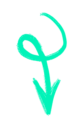

Running PTAs on a unified school communication platform that includes all parents, can significantly help the PTAs grow and become more inclusive.

Parent volunteers strengthen the school community with their contributions, skills and unique cultural perspectives.

Smartphone use in school – and class -lowers students’ academic performance. As a parent, get involved with your child’s school to make a difference.

School communities flourish when parents are active and involved. How will you unlock the power of parent volunteers at your school?

PTA’s function is to show unity between the school’s faculty and parents. Here are volunteering and fundraising event ideas for PTAs.

Create multiple interaction points and ways for parents to contribute, volunteer, and give back in your school.
Explore the School Signals Help Articles on the Groups. ![]()