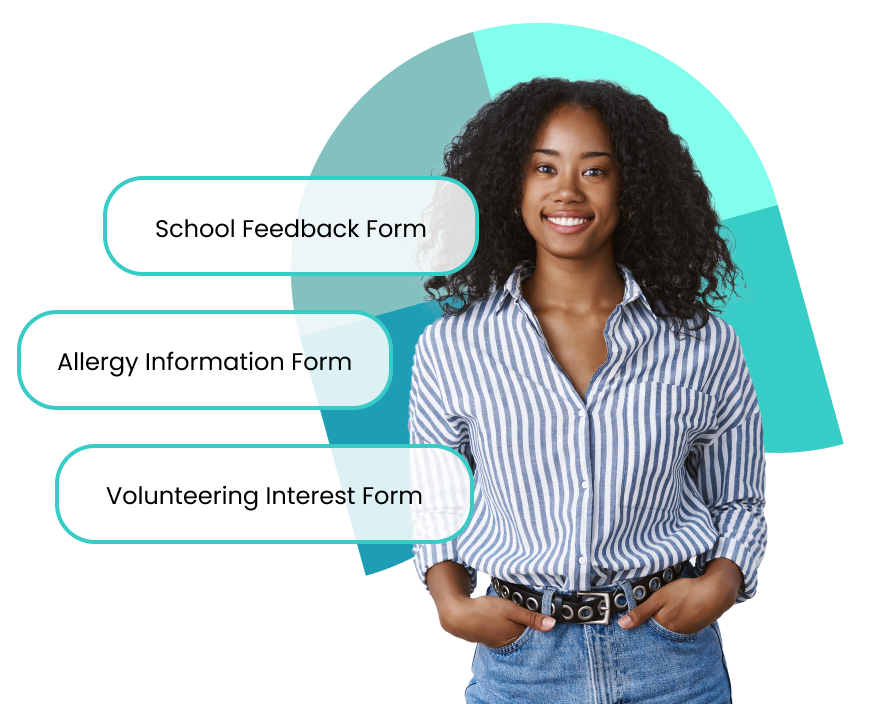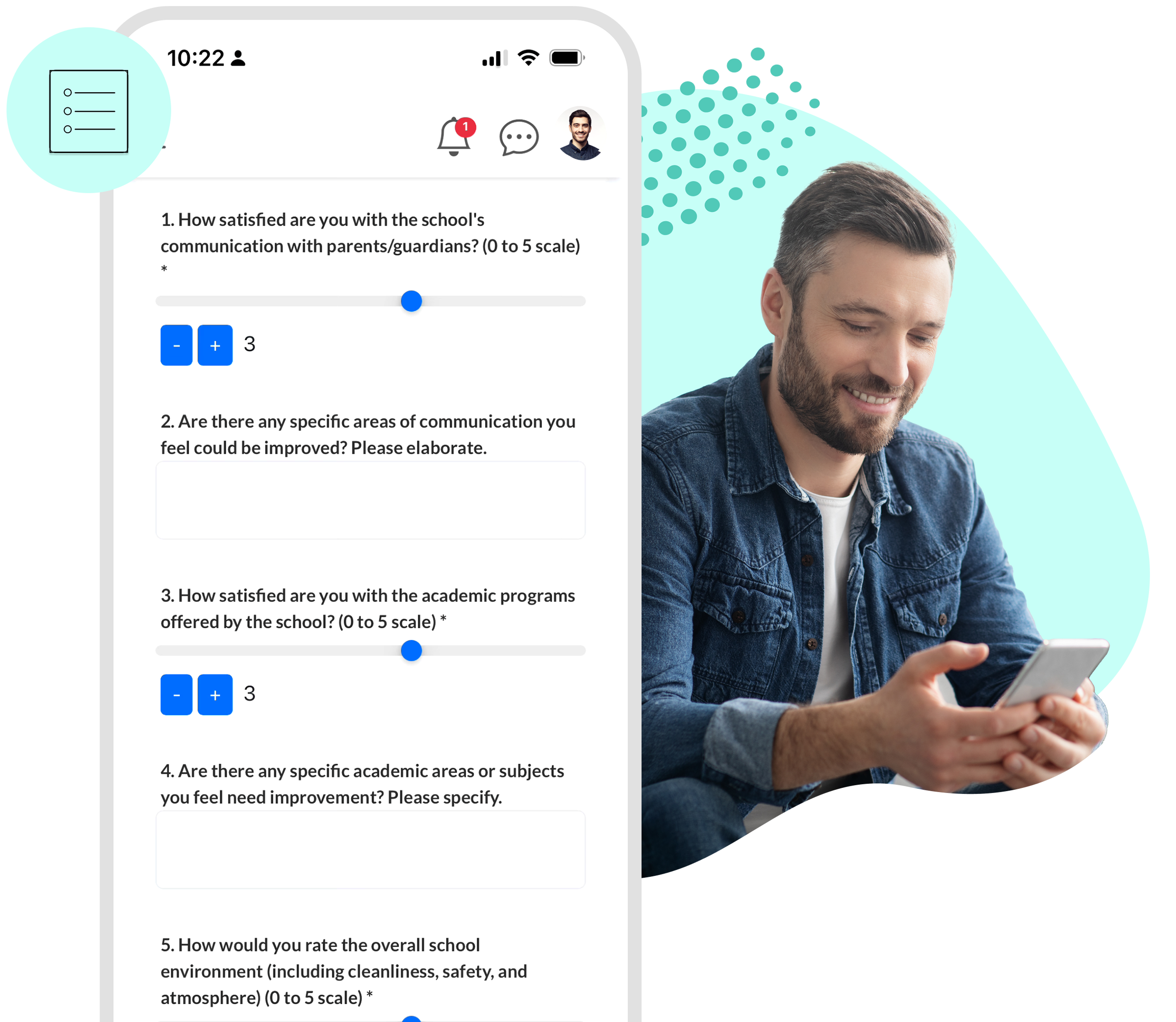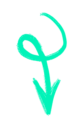Publish a form school-wide or to a selected grade or group.
Publish the form school-wide. Or set the form for specific audiences, such as grades, classrooms, groups, or a school event. Whether you prefer one-time use per parent or allow re-submissions, the choice is yours.